Have been looking for this so long.
想要学习这很久了。
Only know it is so simple!
原来是那么的太简单!
Step 1 - Go to http://keepvid.com/
步骤1 - 游览 http://keepvid.com/
想要学习这很久了。
Only know it is so simple!
原来是那么的太简单!
Step 1 - Go to http://keepvid.com/
步骤1 - 游览 http://keepvid.com/
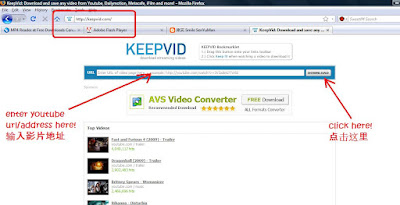
Step 2 - Enter the movie url that you wish to download as shown in figure.
步骤2 - 输入你想要下载的影片
步骤2 - 输入你想要下载的影片








































5 comments:
I wouldn't laugh at you.. cos i don't even know how to use photoshop >.<
Just now i try try try until i cry.. for hours.. But i only know how to use the blurr effect thing =.=
haha... i dun know how to use photoshop too, maybe u can open up a topic to teach me liao. =)
hi, Last time i used to use this matter!
But, now you not need....
If you install the Realplayer (latest), it can automatically download any youtube movie. you move your mouse at the top of the right side, automatically a download button come out... then you click on it, then you can download!
elims - nowadays many normal player like realplayer or windows media player have this function
i wont risk dl not so famous software and make my comp open to hackers or something nasty
my opinion only
CHVoon, thanks for your information. I do not know that. So noob me. =(
Dear Protoss, This is not a software la.. this is just a webpage to assist you download any movie from youtube. You need not to DL any software but the movie itself. ^_^
Post a Comment