I know this post would seems too stupid for you, but it's something i just learnt.
Better late than never, haha~
Knowing this is good for someone like me who is so called "路痴" (a person who can't memories route) but need to travel around.
Go to google.com
Better late than never, haha~
Knowing this is good for someone like me who is so called "路痴" (a person who can't memories route) but need to travel around.
Go to google.com
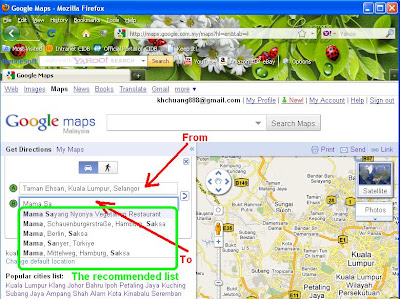 Key in your origin in 'A' and destination in 'B'. You shall see the auto-generated recommended list. Just choose the correct one by clicking on it.
Key in your origin in 'A' and destination in 'B'. You shall see the auto-generated recommended list. Just choose the correct one by clicking on it. After you click on ' Get Directions', a route will be auto generated at right. You can refer the distance and estimated time required at your left. Usually there are few routes options provided.
After you click on ' Get Directions', a route will be auto generated at right. You can refer the distance and estimated time required at your left. Usually there are few routes options provided. You can zoom in to check along the routes or the nearby buildings.
You can zoom in to check along the routes or the nearby buildings.Tips: If you can't find the exact building title in GPS, you may try set other nearby landmark as your destiny.
 And you may also click on the 'Satellite' icon on your right to change the view in the real building view. Roughly you would know how the building looks like.
And you may also click on the 'Satellite' icon on your right to change the view in the real building view. Roughly you would know how the building looks like.Remark: You may need to find out the exact building through internet (images).
I wish this could provide some guide for anyone who wish to use google map.
Tips: Google map is also a very useful tool when you're preparing monthly traveling claims by identifying the distance.
With love,
elims Chuang







































No comments:
Post a Comment